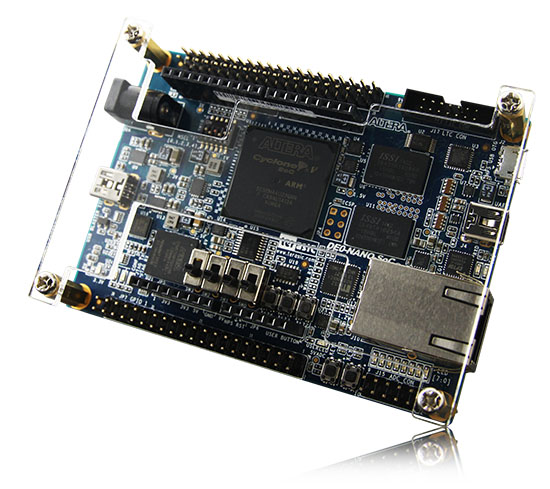When setting up my machine I realized that, while all needed
information was available somewhere, the information was somewhat
scattered around and it took some time to figure out what was relevant
and what was not.
I therefore collected some notes and thought
about posting this somewhere (blog) to help others. I have some
background in Linux and Linuxcnc (PC) as user and did therefore not note
down line for line but rather tried to capture the overall process of
getting machinekit to work on a BBB.
BR,
Malte
(This document was written in December 2018/January 2019)
The challenge:
Automate a lathe with 2 steppers, limit switches
Allow for manual turning using encoder input for x, z
Provide glass scales input for manual turning (this may be considered
gold plating but my initial plan was to use this lathe in CNC or manual
mode)
Obviously have spindle feedback and control the lathe motor
Ideally controlled via touchscreen.
My leanings:
I considered the following approaches:
With the amount of inputs required a
- parallel port solution would only be feasible if multiple parallel ports are used. -> decided against it
- MESA card solution requires two cards -> expensive, decided against it
- A beagle bone based solution with GPIO and PRUs -> my
tentatively selected approach. Downside of this is the poor graphic
performance
Linux on the Beagle Bone Black:
Three different options exist for Realtime in the Linux Kernel
- RTAI
- RT_PREEMPT
- Xenomai
All are patches to the vanilla Linux kernel.
- RTAI is old and seems to be superseded by...
- RT_PREEMPT which will be adapted by main Linux kernel
- Xenomai is commercial
My takeaway is that RT_PREEMPT would be ideal but Xenomai is a possible option.
Two different Debian Linux distributions have been considered:
- Stretch
- Jessie
To get a Debian distribution and one of the realtime kernels on the beagle board three approaches have been explored:
1) Putting it together by hand (https://machinekoder.com/machinekit-debian-stretch-beaglebone-black/)
2) Getting Stretch + RT_PREEMPT from eLinux
(http://www.machinekit.io/docs/getting-started/machinekit-images/ and
https://elinux.org/Beagleboard:BeagleBoneBlack_Debian#BBW.2FBBB_.28All_Revs.29_Machinekit)
3) Getting Jessie + Xenomai from eLinux (see links above)
Findings
- Current RT_PREEMPT + Stretch combinations 1) and 2) above have long boot times of 2-4 minutes.
- The blog post in 1) is a good read in any case to perform some
steps to get the system up to date and further improve boot times
Flashing
- I was not able to flash using the procedures described in most
online places. I booted from SD and than used the approach outlined
(https://stackoverflow.com/questions/33930747/how-to-flash-beaglebone-black-emmc-with-debian-8-2-image)
cd /opt/scripts/tools/eMMC/
sudo ./init-eMMC-flasher-v3.sh
I'm currently using Jessie and Preempt_RT because I'm lazy. There is
some background here on the boot time issue which will hopefully be
resolved in the future:
https://groups.google.com/forum/#!topic/machinekit/sOWj5I7fVpo
Cape support
- No commercially available cape was suitable to be used with my
requirements. So I decided to go with a Sparkfun prototype cape and wire
up things from there.
The name of the
board coded in the EEPROM will tell which device tree overlay file to
load. The device tree overlay file declares the pins we can use with
this cape.
(cf https://github.com/jbdatko/eeprom_tutorial/blob/master/eeprom.md)
With different Linux versions different approaches exist how this is achieved.
Linux 3.8 / Xenomai + Jessie uses cape-manager
Linux 4.4 / Preempt_RT + Stretch uses U-boot overlays
Most resources in the internet are about capemanager.
We need two things for loading the cape during boot:
-- EEPROM
-- Device Tree overlay file
- The easiest way to get through this is using existing device tree
overlay files.
(https://github.com/cdsteinkuehler/beaglebone-universal-io)
- This means that the eeprom needs to be coded such that those are loaded.
Use https://github.com/picoflamingo/BBCape_EEPROM to write e.g.
cape-universal in both the board name and revision field (I don't know
which field is actually used)
- For the Sparkfun Prototype cape it may be good to know that the sparkfun prototype cape addr is 0x57
Checking if cape is recognized
capemanager:
- Check that the cape is recognized (e.g. http://azkeller.com/blog/?p=62)
U-Boot overlays
- Check that cat /proc/cmdline shows overlay file handed over to kernel
- Also worth to note:
https://groups.google.com/forum/#!topic/machinekit/SF9xA8sdpB0 and
http://derekmolloy.ie/gpios-on-the-beaglebone-black-using-device-tree-overlays/
My board stopped booting from eMMC at this point when the cape was connected. It's unclear why
Machinekit setups
Get this tool: https://github.com/machinekoder/BBIOConfig/releases
(bbioconfig_v1.1-7_windows_x86.zip)
https://github.com/machinekoder/BBIOConfig
To create a BBIO file that actually contains the pins and settings you intend to use
Get and modify run.py from one of the different configurations (e.g.
from
https://github.com/machinekit/machinekit/blob/master/configs/ARM/BeagleBone/Fabrikator-Mini-CRAMPS/run.py)
I created a "standard" Axis UI configuration (i.e. the selection that
comes up when starting machinekit) and copied the .ini file from there.
I also copied GUI related stuff (postgui.hal and xml files)
I used the cramps hal file as starting point for my specific stuff:
https://github.com/machinekit/machinekit/blob/master/configs/ARM/BeagleBone/CRAMPS/CRAMPS.hal
My takeaways
- Make sure to understand the constraints:
- Pin usage and dependencies are error prone. The same output may be routed to different pins
- You can use only one PRU (machinekit driver restriction)
Adding hardware inputs and outputs to my custom cape
A fairly straightforward thing. I used HW-399 Optocoupler Modules to
isolate all inputs. They are based on a TLP-281 chip. All powered from
the beagle board.
The outputs are generated by a 4 channel
(BiDirectional - although this is not used) logic level converter
module. There are integrated and discrete solutions for this on the
market.
I used a discrete version here to provide the
required current (afaik <15mAh) for the optocouplers in the stepper
drivers. The integrated drivers available in the market are not as
capable in this regard.
Overall 16 inputs and 4 outputs are generated this way.
The hardware design is not as nice but good enough for me. I mounted
the logic lvel converter and one optocoupler on the proto cape.
The other parts are mounted on 3D printed holder together with the BBB
The "real" User interface
As stated in the beginning it was clear that the BBB would not
deliver a good graphics performance and I looked into different options
how to deal with this
a) Axis with remote X server
This was too slow. And also not did not meet the desire to use a touchscreen. I also did not see a way to work around this.
b) QtQuickVCP with Cetus or a to be developed UI (for touch)
This seems to be somewhat work in progress. The UI responsiveness was
good but there were two things that I considered as downsides. The main
thing was that
the UI requires a number of user interactions to actually load. The development effort for a touch UI was another downside.
c) Machinetalk with Browser based UI (WebVCP)
This would have been a possible option to work around the different
user interactions with QtQuickVCP. But I did not get this to work within
reasonable time
The development effort was also clearly a downside here
d) Touchy
Touchy delivered a reasonable graphics performance when using this
with a remote X server. I therefore investigated this further and
realized that this is actually fast enough with X running
on the BBB itself. I assume this is because touchy will not create a
preview. Since I'm running a lathe which is 2D only this is actually
good enough.
My learnings:
- Touchy is what I will be evaluate / use further. If my requirements
would have included a working preview I would have continued with
QtQuickVCP.
X Display system + touchsceen.
- I'm using a waveshare 7" touchsceen. My first attempts to get this to work failed (touch was not working).
It started to work after I installed lxdm but likely this was because
some tools got installed in this process. I did not figure out the
details here.
Autologin
follow these steps to automatically log to the terminal:
https://unix.stackexchange.com/questions/401759/automatically-login-on-debian-9-2-1-command-line
and add startx [run.py] to your .bashrc